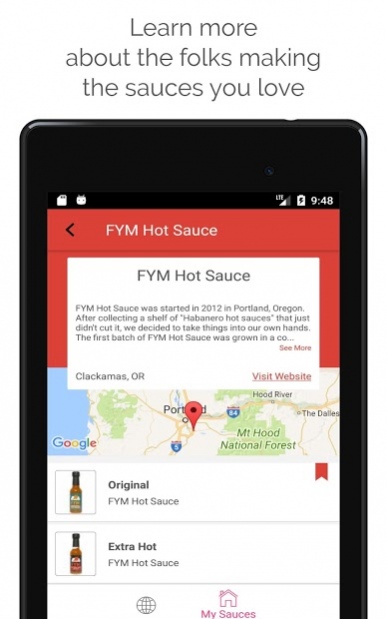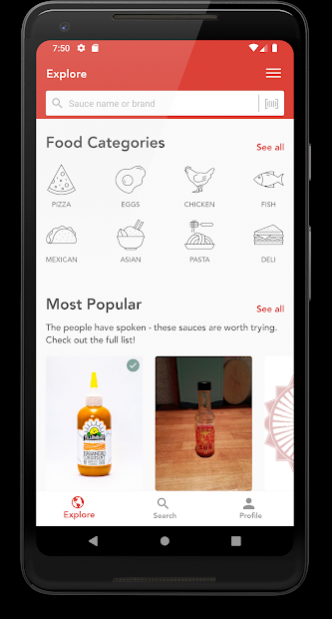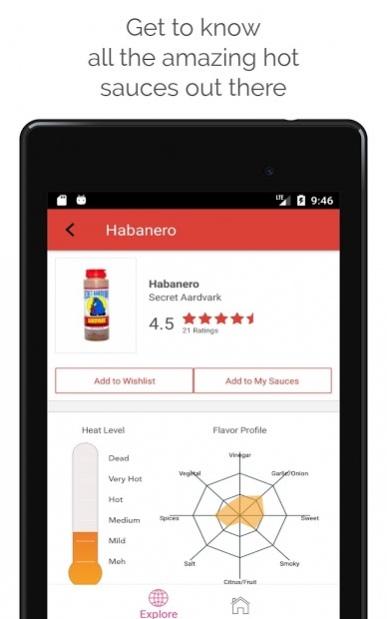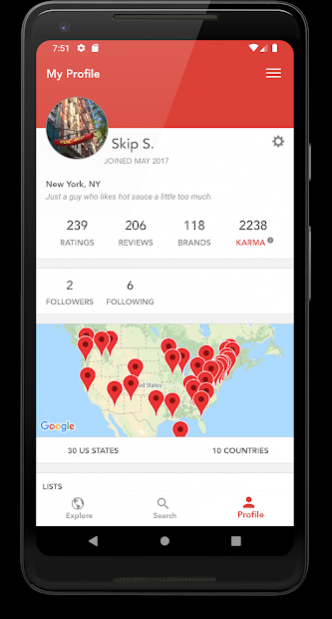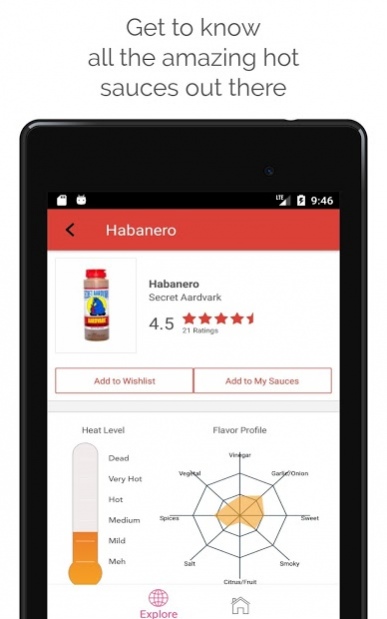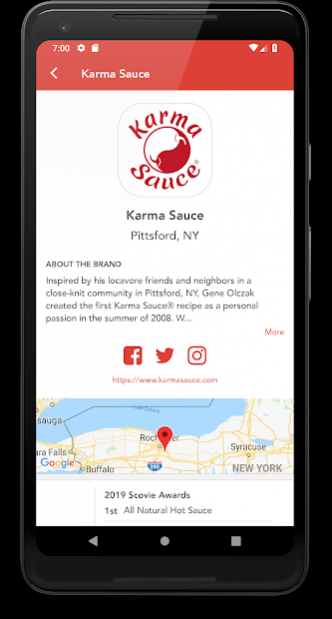SauceBoss - Explore Hot Sauces 2.4.9
Free Version
Publisher Description
SauceBoss is the first & only app for craft hot sauce lovers & spicy adventurers around the world.
Rate and review your favorite sauces, keep track of your collection and wishlist, and earn karma for contributing to the community.
Looking for something new? Explore popular & curated categories to learn all about sauces, their heat levels and flavor profiles, and the brands behind the magic. Our database has over 20k sauce ratings (and counting!) for over 5,400 sauces and 1,000 brands, so you'll have no problem finding your next favorite sauce to get your tastebuds tingling.
Have a cool feature idea for how we can make SauceBoss even better? Let us know at saucebosses.app@gmail.com!
© 2021 SauceBoss, LLC
REQUESTED PERMISSIONS:
When you install SauceBoss, you'll be asked to grant permission for Camera Access and Photo/Files access - this is required because once in the app, users are able to submit photos for sauces. Have any questions about this? Email us! saucebosses.app@gmail.com
About SauceBoss - Explore Hot Sauces
SauceBoss - Explore Hot Sauces is a free app for Android published in the Health & Nutrition list of apps, part of Home & Hobby.
The company that develops SauceBoss - Explore Hot Sauces is SauceBoss. The latest version released by its developer is 2.4.9.
To install SauceBoss - Explore Hot Sauces on your Android device, just click the green Continue To App button above to start the installation process. The app is listed on our website since 2021-04-16 and was downloaded 1 times. We have already checked if the download link is safe, however for your own protection we recommend that you scan the downloaded app with your antivirus. Your antivirus may detect the SauceBoss - Explore Hot Sauces as malware as malware if the download link to com.sauce_boss_ios is broken.
How to install SauceBoss - Explore Hot Sauces on your Android device:
- Click on the Continue To App button on our website. This will redirect you to Google Play.
- Once the SauceBoss - Explore Hot Sauces is shown in the Google Play listing of your Android device, you can start its download and installation. Tap on the Install button located below the search bar and to the right of the app icon.
- A pop-up window with the permissions required by SauceBoss - Explore Hot Sauces will be shown. Click on Accept to continue the process.
- SauceBoss - Explore Hot Sauces will be downloaded onto your device, displaying a progress. Once the download completes, the installation will start and you'll get a notification after the installation is finished.